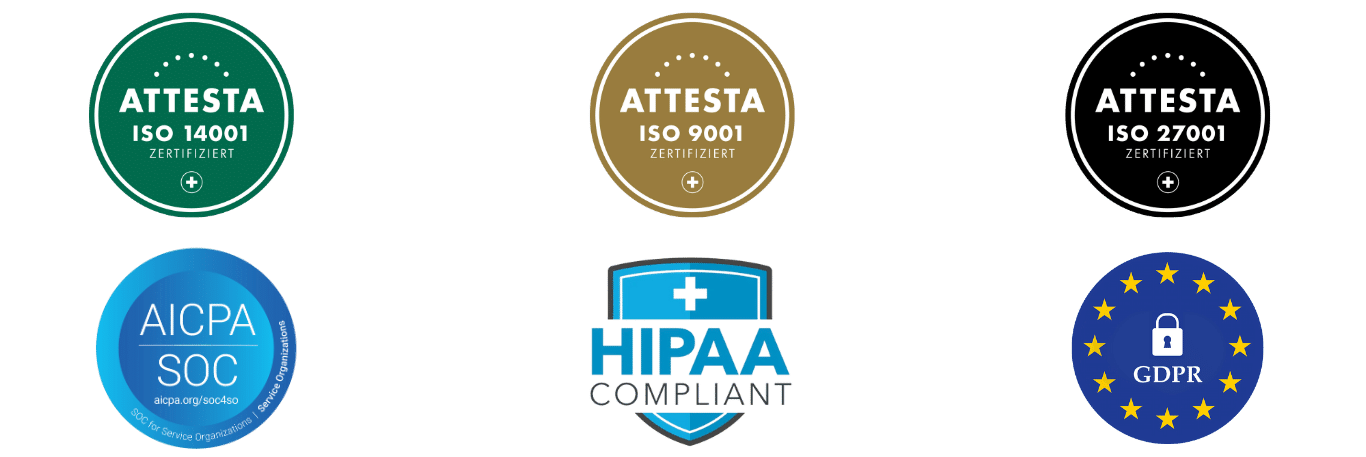What Is Intelligent Document Processing (IDP)?
It's a solution that transforms unstructured information from your documents into usable data. It can extract, classify, and process data from any document in any language - using AI.
Features of Intelligent Document Processing (IDP)
-
Automatic extraction of unstructured/semi-structured data
-
Removes the need for manual data entry
-
Fast and easy integrations with other systems
-
Powered by AI and machine learning technology
-
Fastest and most accurate data extraction from any document
-
Available for any language
-
Connects to existing RPA systems
IDP Systems vs RPA
RPA software (Robotic Process Automation) supports business process optimisation by automating existing repetitive tasks.
IDP helps RPA bots by providing data extraction and document classification features. So in real life, you can achieve the best results if you combine RPA with IDP.
How Is IDP Different from OCR?
OCR (Optical Character Recognition) can scan documents and transform them into a machine-readable form. But it doesn't "really" understand your data like IDP does.
For instance, OCR can tell us that certain pixels are the numbers 1 9 8 0 – but it does not understand that it's a year and part of your Date of Birth.
IDP does, though. As humans, we quickly understand the meaning behind certain words, and that's what IDP does for you. It understands text and documents.